Portal Wallet
Portal Wallet is a web wallet that runs directly in a browser. It is a dApp wallet that allows users to receive and send Nervos CKBs with existing Ethereum addresses and wallets.
Portal Wallet (PW) currently supports the following wallets: MetaMask, imToken, Huobi Wallet, BitKeep, Coinbase Wallet, Opera, ABC Wallet, Bitpie, TokenPocket, AlphaWallet.
The Portal wallet is a superb alternative to Neuron Wallet by allowing users to use on the mobile phone. In addition, it does not require manual sync with a Mainnet node and supports a variety of wallets. Using Portal Wallet is quite simple. The user needs to possess at least one cryptocurrency account and at least one cryptocurrency wallet in use. On the Portal Wallet, users can check the Ethereum address and CKB address, view the balance, and lock the CKB in the Nervos DAO.
Note: The wallet must have a minimum of 102 CKBs for a Nervos DAO deposit operation and 61 CKBs for a Nervos DAO withdrawal operation.
Use PW With MetaMask
To use PW with MetaMask:
Open ckb.pw in a browser that has installed the MetaMask wallet extension. Type the password to log in to the MetaMask.
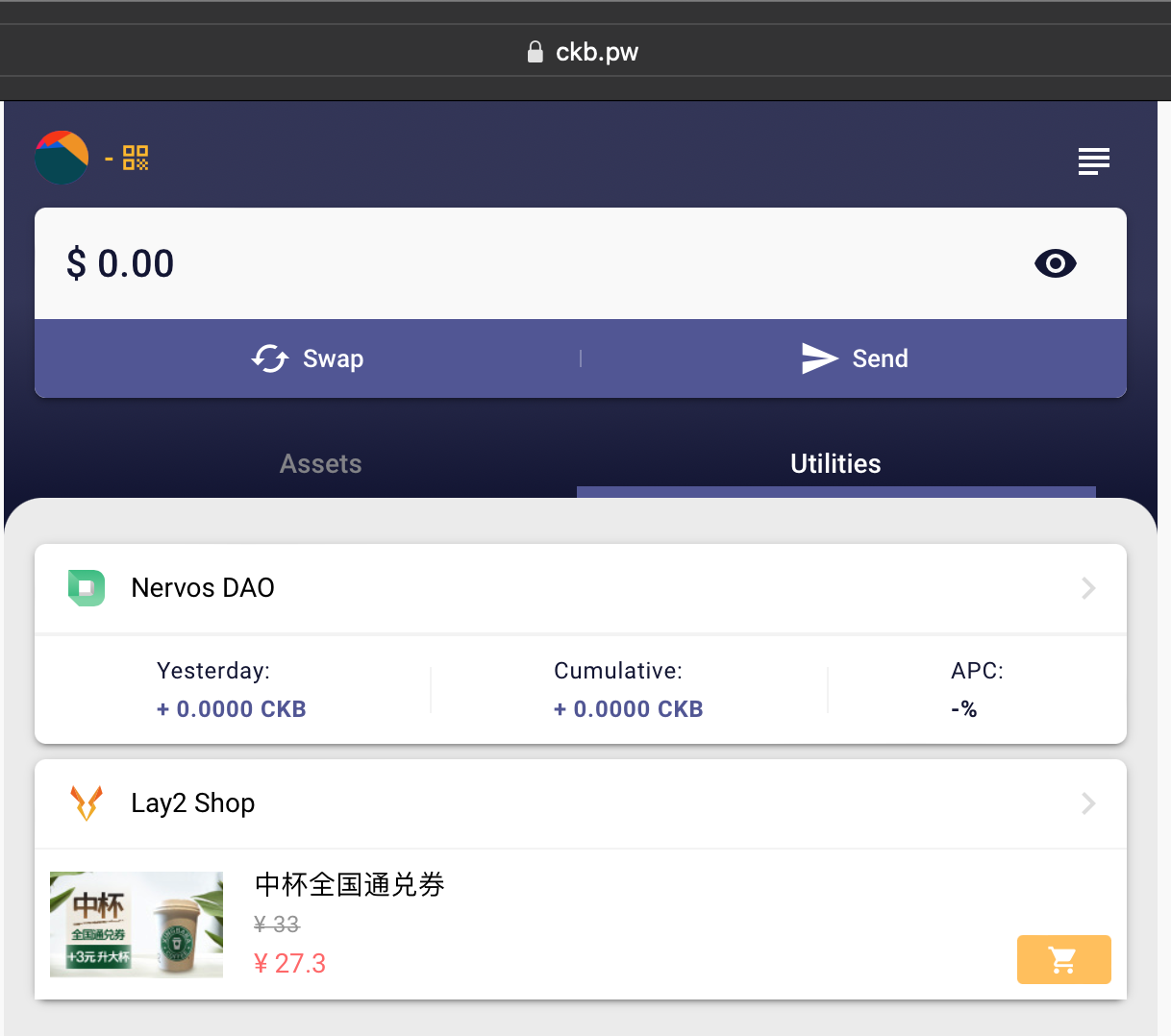
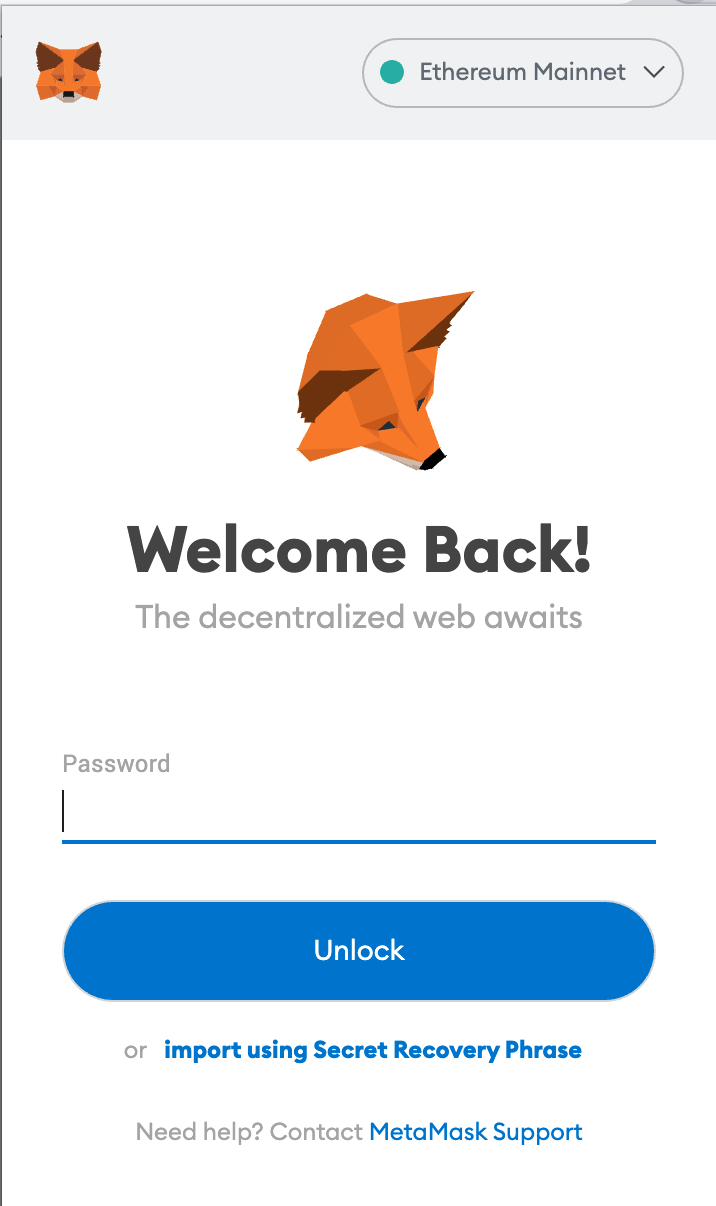
A MetaMask connection request will automatically pop up. Choose the address desired for login.
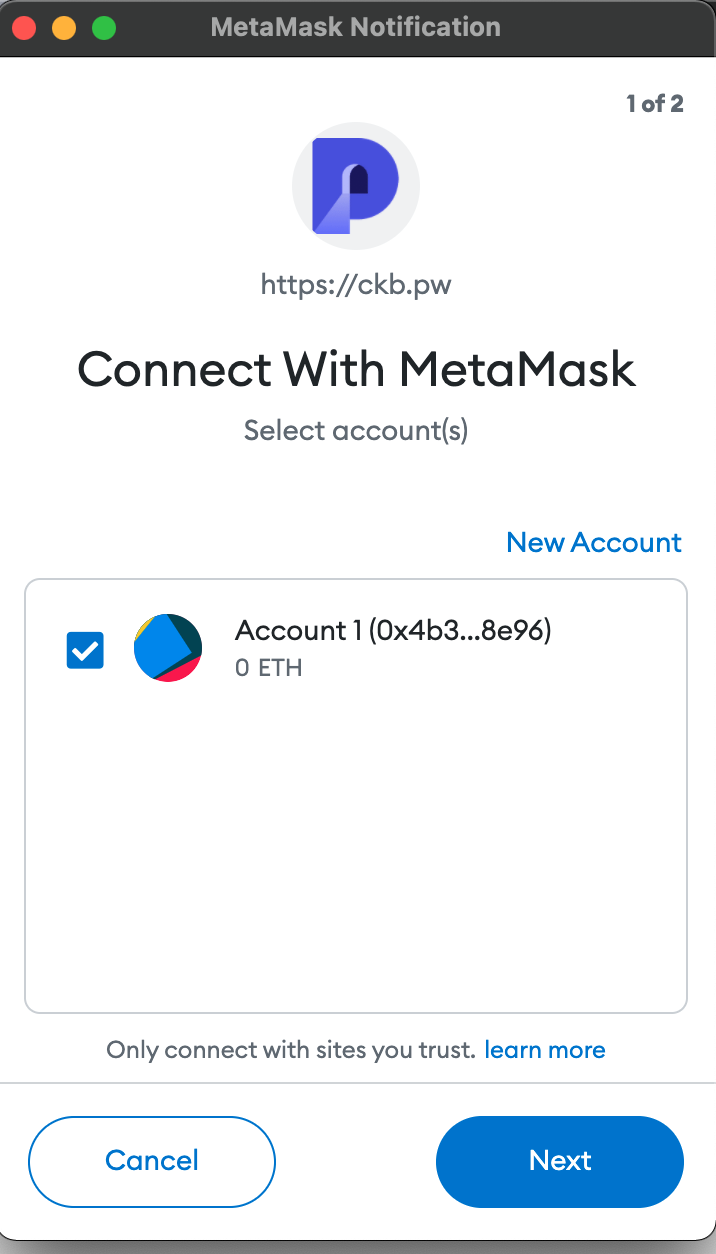
Sign the Authorised Signature, then click Connect to open the Portal Wallet in the browser.
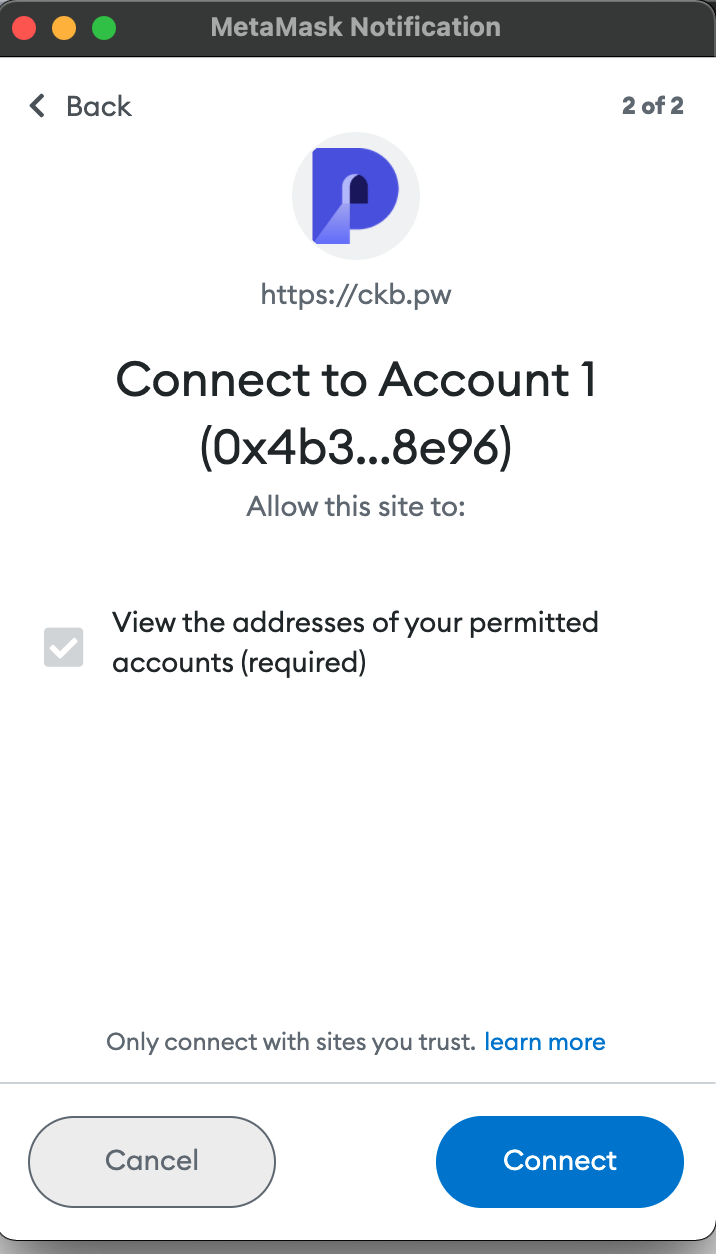
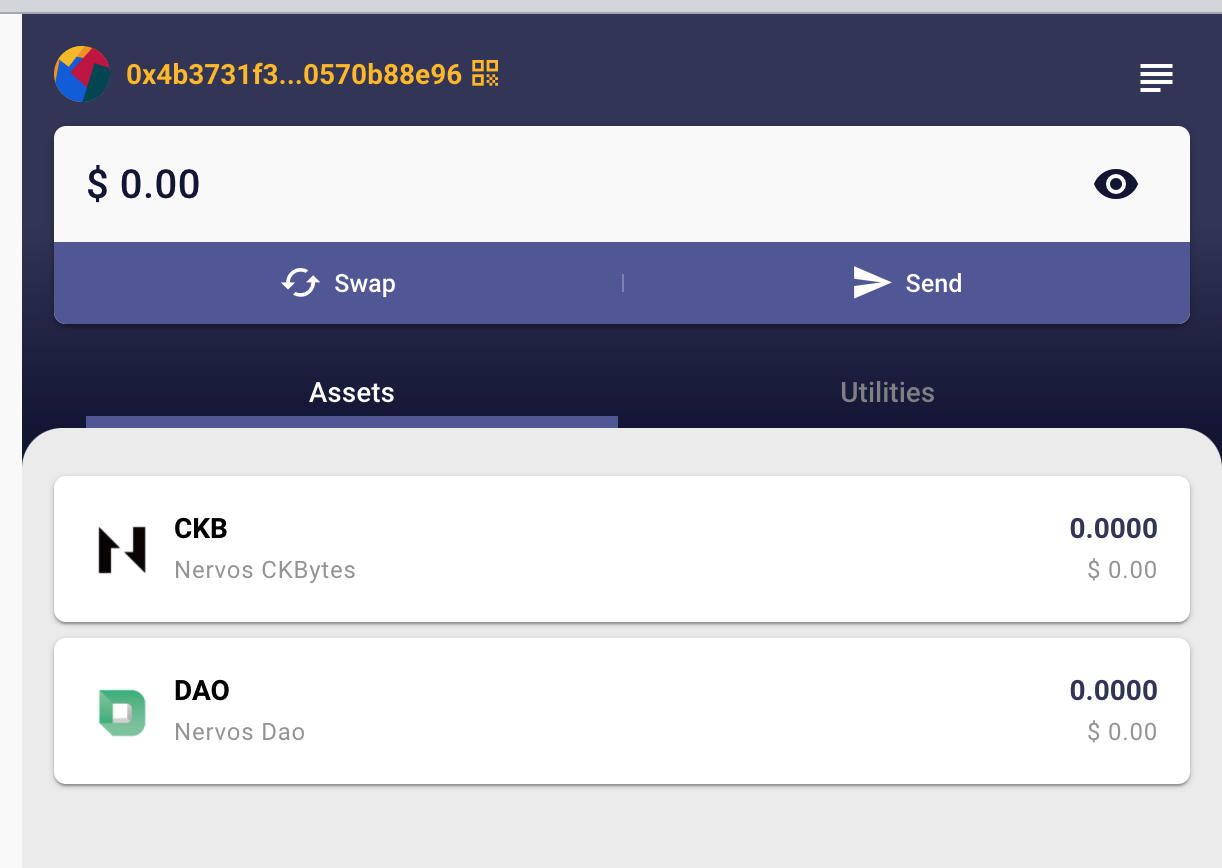
Receive Payments
To receive payments:
Choose CKB and click Receive on the home page.
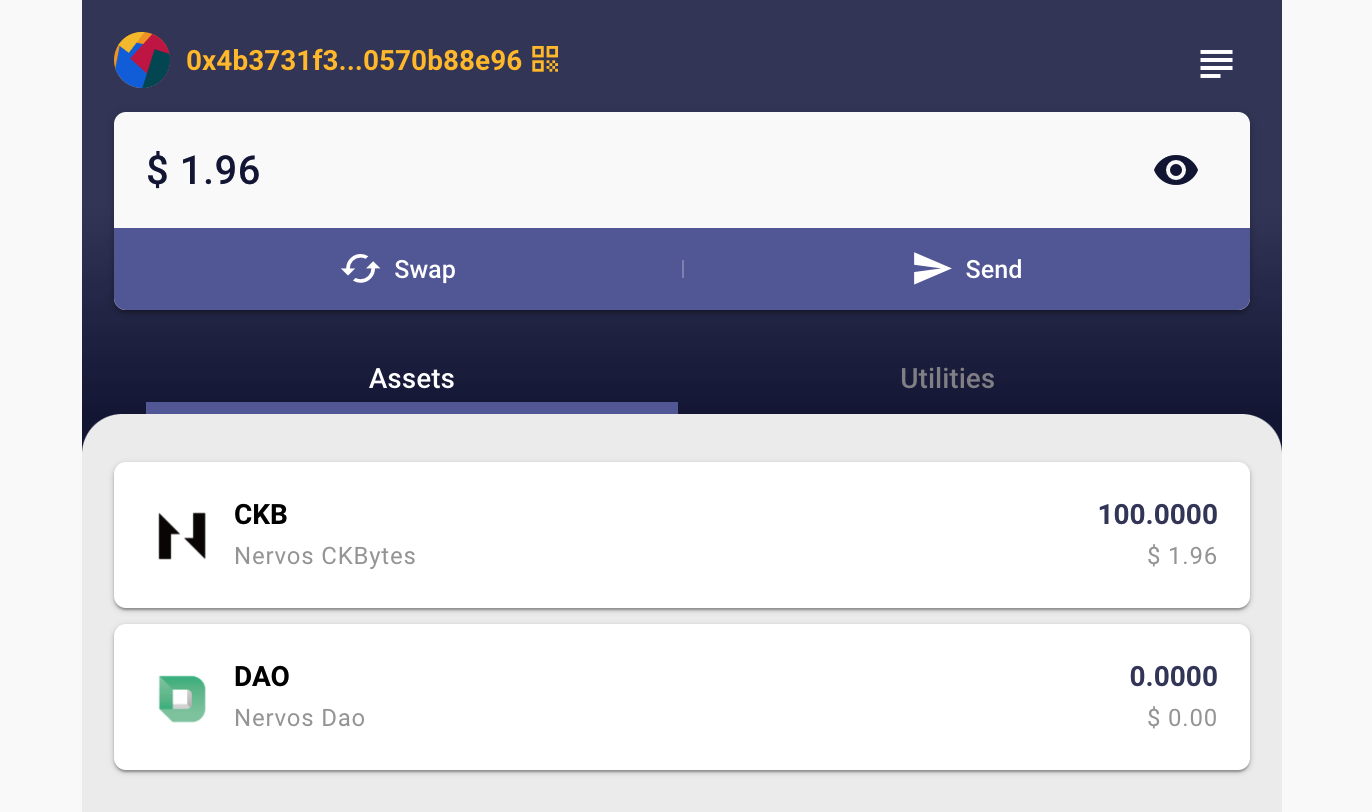
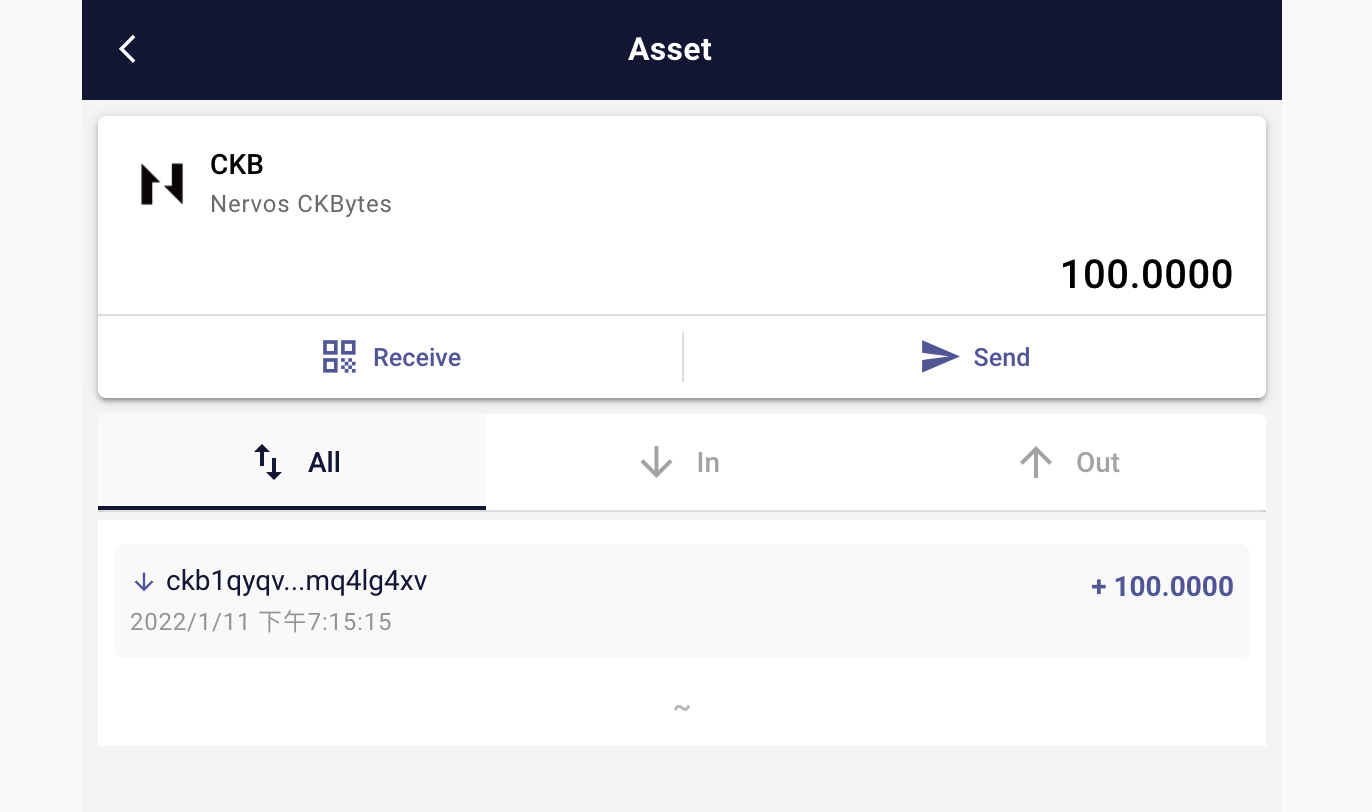
Two addresses will appear, ETH address and CKB address.

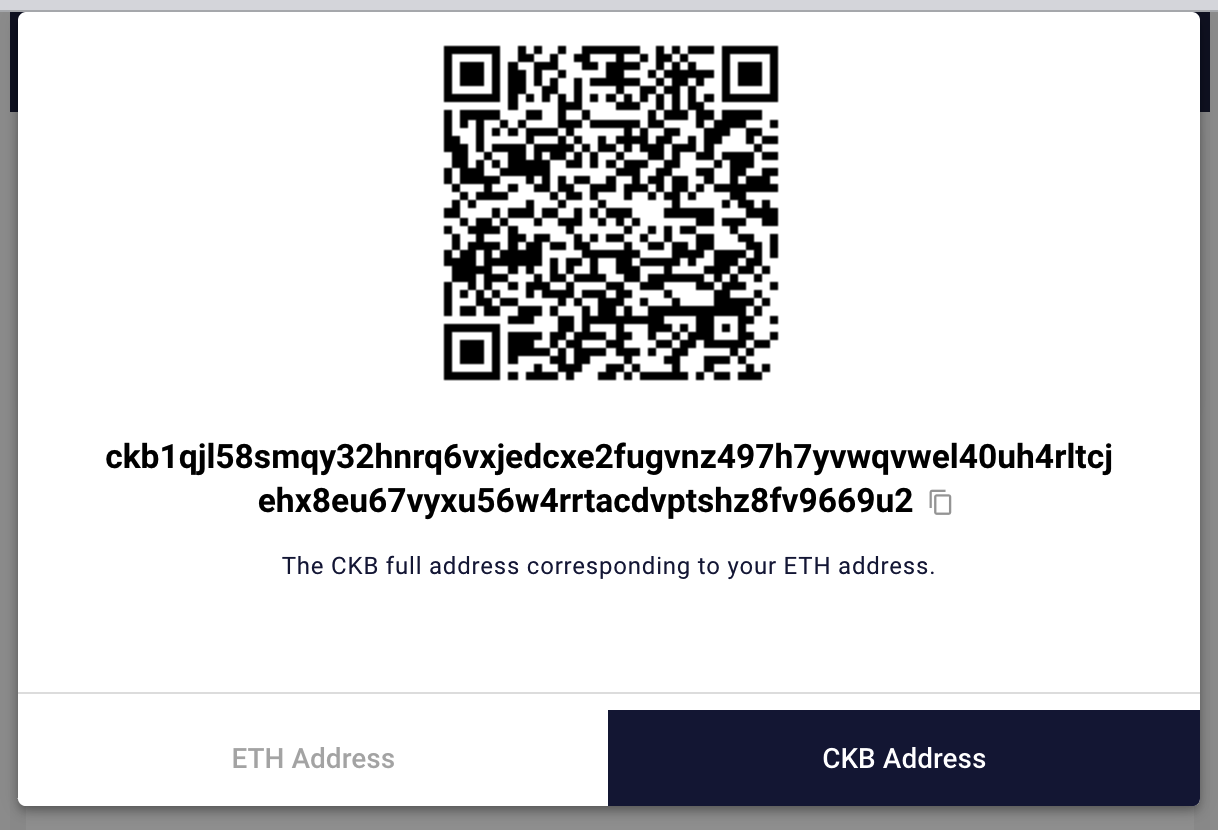
The address needs to be modified depending on where to receive payments:
- To receive funds from another Portal Wallet, click ETH address on the left.
- To transfer from other wallets or exchanges to Portal Wallet, click CKB address on the right.
Portal Wallet currently supports multi-chain addresses, users can transfer payments to each other using CKB addresses, Ether addresses, ENS, etc., in Portal Wallet. However, other wallets/exchanges are less supported at the moment, so it is necessary to align the receiving address with where the payment is to be made.
- Ethereum address is the current Ethereum address bundled at login that can be used to send and receive CKB assets directly in Portal Wallet.
- CKB address: since most exchanges and CKB wallets do not yet support the transfer of CKB full address, Portal Wallet can assist with transferring assets by transferring CKB to a ckb address for the first time using.
Transfer CKB
Note: The wallet must have a minimum of 61 CKBs for a transfer operation.
Click Send to access the transfer page.
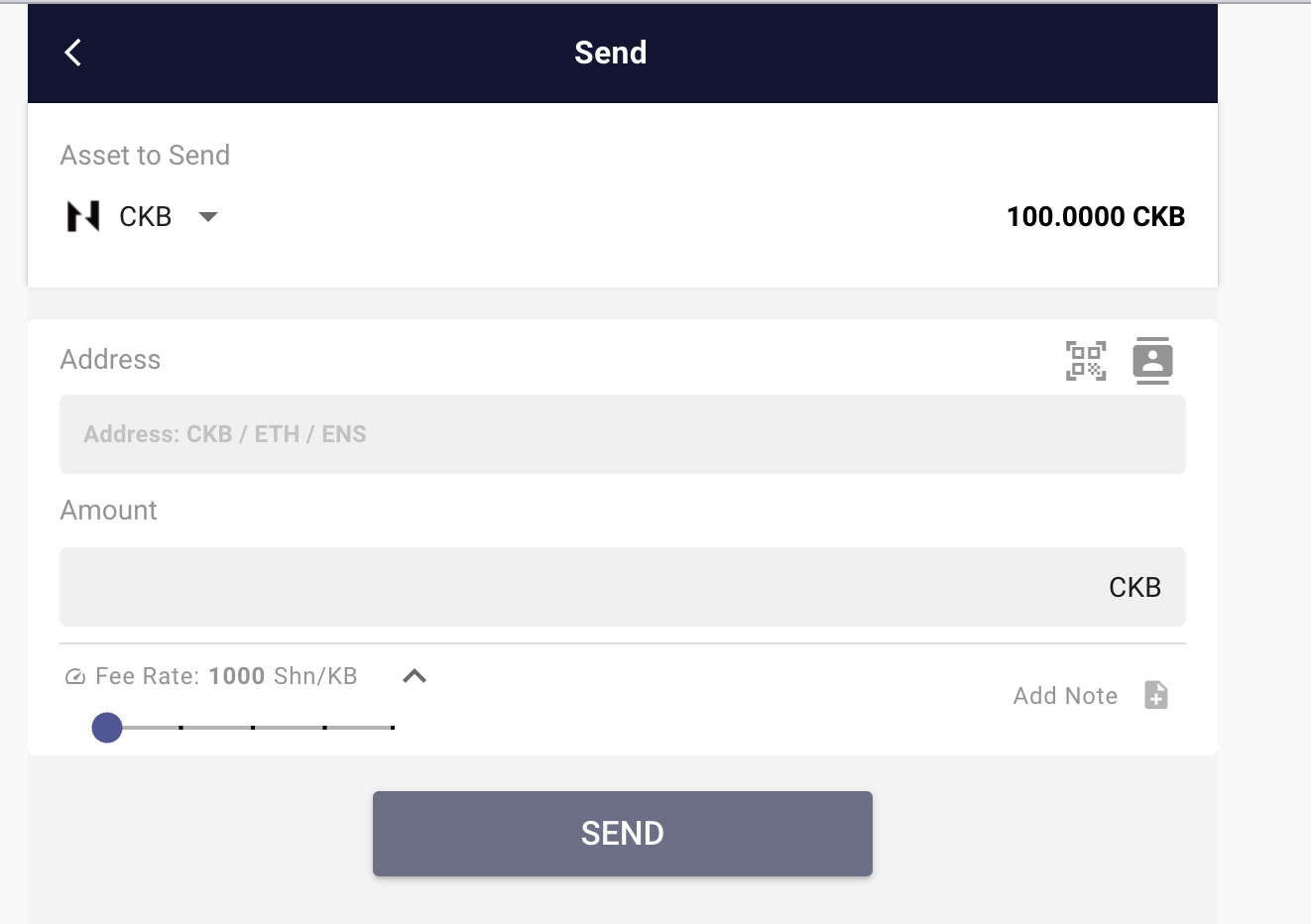
- Currently supported transfer address formats are Ethereum address, CKB address, and ENS domain address.
- To enter the address: manually input or copy & paste, QR code scanning, common contacts.
After entering the transfer address and transfer amount, Portal Wallet will automatically calculate the transfer fee.
Then, click Send and sign to complete the transfer.
Set Transfer Fees
Portal Wallet has a fee-setting function that allows users to customize the fee rate for transfers based on their personal preferences. With a higher fee rate, users will have priority to package transactions.
Transfer fee for CKB = transaction size * exchange rate
The minimum fee rate on CKB is 1000 Shannon/KB (1 Shannon = 108 CKB).
Add a Transfer Note
Portal Wallet supports notes on transfers to make it easier to keep track of each transfer. When initiating a transfer, users can add notes to check the transfer later on.